Start using Administrator on Vista | 在Vista上啟用Administrator帳戶
Start-->On "Computer" icon, use right-key of mouse and choose "manage"
開始-->在"電腦"的ICON上按滑鼠右鍵,選擇"管理"

At computer manage, double-click "local user and group"
在電腦管理下點選"本機使用者和群組"
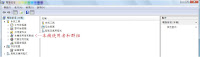
Double-click "User"
Disable "Stop account"
開始-->在"電腦"的ICON上按滑鼠右鍵,選擇"管理"

At computer manage, double-click "local user and group"
在電腦管理下點選"本機使用者和群組"
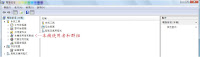
Double-click "User"
選擇"使用者"
On Administrator, right-click "Content"
在Administrator帳戶上以滑鼠右鍵選擇"內容"
Disable "Stop account"
最後,重設Administrator的密碼即可。






Post a Comment