Install FckEditor for Drupal
又重新架了CMS管理系統,使用的還是我最喜歡的Drupal。這是選擇的是drupal-5.3版的,要作為學校的數位教材管理系統,也一併整併校內重複的兩、三個教材網站,未來只使用同一個即可。
在安裝時,想安裝一個WYGIWYS編輯器,比較了TinyMCE與FckEditor之後,我比較中意的是FckEditor,但在安裝時卻遇到了問題(FCKeditor_2.5b.tar.gz):
FckEditoer有個上傳檔案及瀏覽伺服器端的工具,使用時卻出現如圖中的錯誤訊息
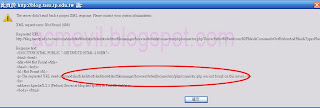
重點在
/drupalroot/modules/fckeditor/fckeditor/editoer/filemanager/browser/default/connectors/php/connector.php was not found on this server
這一句話,就是在fckediort裡的一個工具沒找到
查看的一下fckeditor目錄的內容才現,原來在FCKeditor_2.5b這一版裡,connectors放錯目錄了,它原本放在fckeditor/filemanager下,只要複製一份connectors至/fckeditor/browser/default/底下即可解決。
另外,可以修改fckeditor上傳檔案的位置,譬如我將位置改放到drupal/files裡面。
修改/fckeditor/browser/default/connectors/php/config.php
將
1.
$Config['Enabled'] = false ;
改成
$Config['Enabled'] = true ;
2.
將
$Config['UserFilesPath'] = '/userfiles/' ;
改成
$Config['UserFilesPath'] = '/drupalroot/files/userfiles/' ;
這樣就成了!
另外,也開啟調整了所有個工具,將它放整齊一點
修改/fckeditor/fckconfig.js
找到
FCKConfig.ToolbarSets["Default"] = [
.....(略)
];
將這一段改成
FCKConfig.ToolbarSets["Default"] = [
['Source','DocProps','-','Save','NewPage','Preview','-','Templates'],
['Cut','Copy','Paste','PasteText','PasteWord','-','Print','SpellCheck'],
['Undo','Redo','-','Find','Replace','-','SelectAll','RemoveFormat'],['TextColor','BGColor'],
'/',
['Form','Checkbox','Radio','TextField','Textarea','Select','Button','ImageButton','HiddenField'],
['Bold','Italic','Underline','StrikeThrough','-','Subscript','Superscript'],
['OrderedList','UnorderedList','-','Outdent','Indent','Blockquote'],['FitWindow','ShowBlocks','-'],
'/',
['JustifyLeft','JustifyCenter','JustifyRight','JustifyFull'],
['Link','Unlink','Anchor'],['FitWindow','ShowBlocks','-','About']
['Image','Flash','Table','Rule','Smiley','SpecialChar','PageBreak'],
['Style','FontFormat','FontName','FontSize'] // No comma for the last row.
] ;
即可!
在安裝時,想安裝一個WYGIWYS編輯器,比較了TinyMCE與FckEditor之後,我比較中意的是FckEditor,但在安裝時卻遇到了問題(FCKeditor_2.5b.tar.gz):
FckEditoer有個上傳檔案及瀏覽伺服器端的工具,使用時卻出現如圖中的錯誤訊息
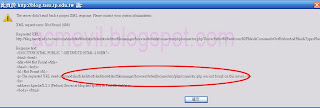
重點在
/drupalroot/modules/fckeditor/fckeditor/editoer/filemanager/browser/default/connectors/php/connector.php was not found on this server
這一句話,就是在fckediort裡的一個工具沒找到
查看的一下fckeditor目錄的內容才現,原來在FCKeditor_2.5b這一版裡,connectors放錯目錄了,它原本放在fckeditor/filemanager下,只要複製一份connectors至/fckeditor/browser/default/底下即可解決。
另外,可以修改fckeditor上傳檔案的位置,譬如我將位置改放到drupal/files裡面。
修改/fckeditor/browser/default/connectors/php/config.php
將
1.
$Config['Enabled'] = false ;
改成
$Config['Enabled'] = true ;
2.
將
$Config['UserFilesPath'] = '/userfiles/' ;
改成
$Config['UserFilesPath'] = '/drupalroot/files/userfiles/' ;
這樣就成了!
另外,也開啟調整了所有個工具,將它放整齊一點
修改/fckeditor/fckconfig.js
找到
FCKConfig.ToolbarSets["Default"] = [
.....(略)
];
將這一段改成
FCKConfig.ToolbarSets["Default"] = [
['Source','DocProps','-','Save','NewPage','Preview','-','Templates'],
['Cut','Copy','Paste','PasteText','PasteWord','-','Print','SpellCheck'],
['Undo','Redo','-','Find','Replace','-','SelectAll','RemoveFormat'],['TextColor','BGColor'],
'/',
['Form','Checkbox','Radio','TextField','Textarea','Select','Button','ImageButton','HiddenField'],
['Bold','Italic','Underline','StrikeThrough','-','Subscript','Superscript'],
['OrderedList','UnorderedList','-','Outdent','Indent','Blockquote'],['FitWindow','ShowBlocks','-'],
'/',
['JustifyLeft','JustifyCenter','JustifyRight','JustifyFull'],
['Link','Unlink','Anchor'],['FitWindow','ShowBlocks','-','About']
['Image','Flash','Table','Rule','Smiley','SpecialChar','PageBreak'],
['Style','FontFormat','FontName','FontSize'] // No comma for the last row.
] ;
即可!


Post a Comment