Rode Bade Rd. to the Fuxing N. Rd. Pass by Chang-an Rd. I saw theater, but before the theater is a one-way street. Then take U turn around the side of the theater and parked my bike. And go to the theater waiting my friend, he will give me two cheap tickets of 《Lust, Caution》that cost total of NT 300 . The short subjects are really long ~ ~
Movie story background in the year 1940 China. At that time, the Japanese invaded China, the government moved the capital to Chongqing, Japanese army help Wang Jingwei grow the "Republic of China National Government" in Nanjing; The Government in Chongqing " doesn't recognize the "Republic of China National Government" that Wang Jingwei developed and called the "Wang puppet government" or "Puppet-National Government." But Wang Jingwei is always not appear, the real protagonist is his subordinate "Mr. Yi." At the time the foreign invaded, many young people upraise the patriotic awareness, they have to enlist or do something for country. Among them, a group of college students flee for safety to Hong Kong, in order to the country, they plan to kill the government's inferior under Wang Jingwei, "Mr. Yi ...
Long time no movies can let me hold my breath. This movie is used cutback craftsmanship to describe the story. I originally thought that the story jump too fast, at the beginning I do not understand. As the story go on, has become increasingly certain. Watch the film must be wholeheartedly, especially changes in the expression of each role, each light be intrigue against each other and be envious to everyone. It is not being understood if you have no in focus! Anyway, it is difficult to describe the circumstances of each changes --- - complex and delicate - I can only say so!
When《Lust, Caution》produce in Taiwan, the many mass media focus on sex circumstances to write or advertise, as if director Ang Lee is to make a sex movie. (I also think that the media said this is really the case and I don't want to watch. Sex film, download their own). After watch, those who have watch sex only should fail to understand this film. I think the three circumstances of sex that director Ang Lee lie must have its intention.
The first paragraph: Mr. Yi take into acts like rape to Mrs. Mak (Wang Zhi) , but that many mean of this circumstance. Mr. Mak tear up Mrs. Mak's cheongsam and it was searched moves, and use a belt to tie Mrs. Mak on the bed. Because he does not believe that Mrs. Mak isn't true. After all, had laid an ambush around him was too many. Then he found no weapons or other possible that can hurt him, he began to vent his "love" and untied the belt ......
Second paragraph: Mr. Yi business trip to Nanjing four days. For Staying his home Mr. Mak, he left by say nothing the. When Mr Yi back home, he run to Mrs. Mak's room (At this moment Mrs. Mak wait for and act to him). After dialogize, Mrs. Mak said : "In fact, you are very lonely!" Mr. Yi was all believe her wholeheart.
My girlfriend said, here is the most interesting of the two sex position: Mr. Yi's position is belong "pleasing girls, let girls succumb to him". Male is very tired to used, but the female are very comfortable. Here is the expression: "I (Mr. Yi) let you (Mrs.Mak) succumb to me. " Afterward, Mr. Yi was also succeed and Mrs Mak was also getting an excuse to stay and she knew that could use this to cope him easily. And then, she said: "I want an apartment."
The third paragraph: Mrs. Mak was on her own initiative. She led the process of sex, She absent-minded and looking the gun hanging in the bedside. Even once she tried to reach out the gun. Mr. Yi was puzzled to see the wrinkles brows. Mrs. Mak immediately found that and blindfolded his eyes with pillows, but she still looked at the gun to wait for Mr. Yi's orgasm. However, just at the approach of Mr. Yi's orgasm, Mr. Yi was inside out over Mrs Mak. Until Mr. Yi vented, she cried. I think there is a kind of emotional about she cry, she may continue to use her body to catch him, because this time she failed. She also must be located to trap Mr. Yi more deeper, and she herself relative him was also "deeper".
This is my third view.
Finally, the time Mr. Mak fall in love with Mr. Yi should get ring. But I do not know that at the last Kwong Yue Man's look for Wang Zhi is appreciated or blame? I think it is certainly self-identity but my girlfriend think it is a blame .......Different people, different views
----------------------------------
騎到八德路轉到復興北路上,路經長安東路口看到了戲院,結果戲院前是單行道,於是繞了個U到戲院旁的巷子裡停車,再走到戲院門口等朋友拿兩張共300元的便宜《色.戒》電影票。開場前的其他電影預告還真長啊~~
故事背景在西元1940年的中國。當時日本侵略中國,國民黨政府遷都重慶,日本侵略軍扶植汪精衛在南京成立「中華民國國民政府」;在重慶的「國民政府」不承認汪精衛成立的「中華民國國民政府」,於是稱之為「汪偽政府」或是「偽國民政府」。不過汪精衛都沒出現,真正的主角是他的屬下「易先生」。當時外敵入侵,激發許多年輕人的愛國意識,紛紛從軍或是位國家做點什麼。其中有一群逃難到香港的大學生,為了愛國,他們計劃殺害汪精衛政府的得利下屬「易先生」......
很久沒看到讓人屏息的電影了。本片使用倒敘法來拍攝,我原以為劇情跳太快了,一開始都看不太懂,隨著劇情越來越後面,故事也越來越明朗。看這部片是要專心看,尤其每位角色的表情變化,每一瞬間的眼神都帶著勾心鬥角的情結、互相猜忌的測試,沒有仔細欣賞還真的會看不懂哩!總之,很難描述其中的變化情節----複雜又細膩---我只能這樣說!
在《色.戒》要在台灣上映的時候,電視新聞媒體或報章雜誌很多都針對其中的性愛情結著墨,彷彿李安導演是拍一部A片似的(我當時還以為媒體這樣說真的是這樣,不是很想看,A片,自己抓就好了)。看了之後才覺得,那些只看得到性愛的媒體人員應該是看不懂這部片吧?!這三段床戲我覺得李安導演的安排是有其用意的,而且恰到好處。
第一段:易先生一開始是對麥太太(王佳芝)採取進強暴似的行為,但是這其中有許多的意義在。易先生先撕破麥太太的旗袍,並有似於搜身的動作,而且反手用皮帶將麥太太綁在床上,是因為還不相信麥太太是真心對他的,畢竟曾經埋伏在她身邊的女生太多了;之後發現麥太太並沒有帶著武器或其他可能的物品之後,他對麥太太的"愛"就開始宣洩了,並解開他手上的皮帶......
第二段:易先生到南京出差四天,對於借住易先生家的麥太太,他離開是一聲不响的走了。回到家之後直接奔往麥太太的房間(此時麥太太等就這一刻,要演戲給他看)。經過兩人的言語對話,麥太太一句:「其實你是很寂寞的」,徹底瓦解易先生對她的心防。
我女朋友說,這裡最有意思的是兩個人的性愛姿勢:易先生的姿勢使屬於「取悅女生,讓女生臣服」的姿勢,對男生來說是很累的,可是對女生來說是很舒服的,這裡要表達的就是:「我(易先生)要讓你(麥太太)臣服於我」。事後,易先生的確也辦到了,而麥太太也順式得到一個留下來的藉口且她知道可以利用這個來對付易先生,於是最後她說:「給我準備一間公寓」。
第三段:換成是麥太太主動了。她主導著性愛的過程,她心不在焉的而且偷望著易先生掛在床邊的配槍,甚至有一回要伸出手拿槍時,易先生看到卻疑惑的皺了一下眉頭,麥太太發現後馬上用枕頭矇住易先生的眼睛上半邊臉,但她還是偷望著準備暗殺的那把槍,就等易先生高潮時。但是,就在易先生快到高潮時卻換過身來把麥太太壓在底下,直到易先生宣洩了,她也哭了。她的哭我覺得有種情緒在,是她得繼續忍受使用身子去抓住他,因為這次失敗了。她又必須設陷阱讓易先生越陷越深,而她自己相對的自己也"越陷越深"。
這是我對這三段的看法。
最後麥太太愛上易先生應該在拿到鑽戒時;不過我不懂的是,最後
鄺裕民對王佳芝的眼神是屬於讚賞還是責備?我覺得是種肯定,我女朋友覺得是責怪,.......見仁見智吧!

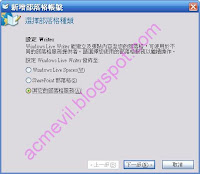
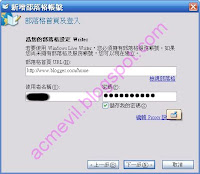
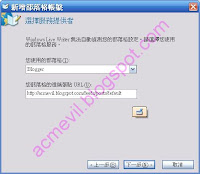
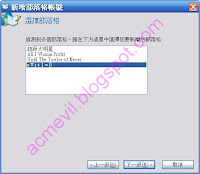












 有些部分需因個人的不同稍作修改,這樣就OK了!
有些部分需因個人的不同稍作修改,這樣就OK了!









